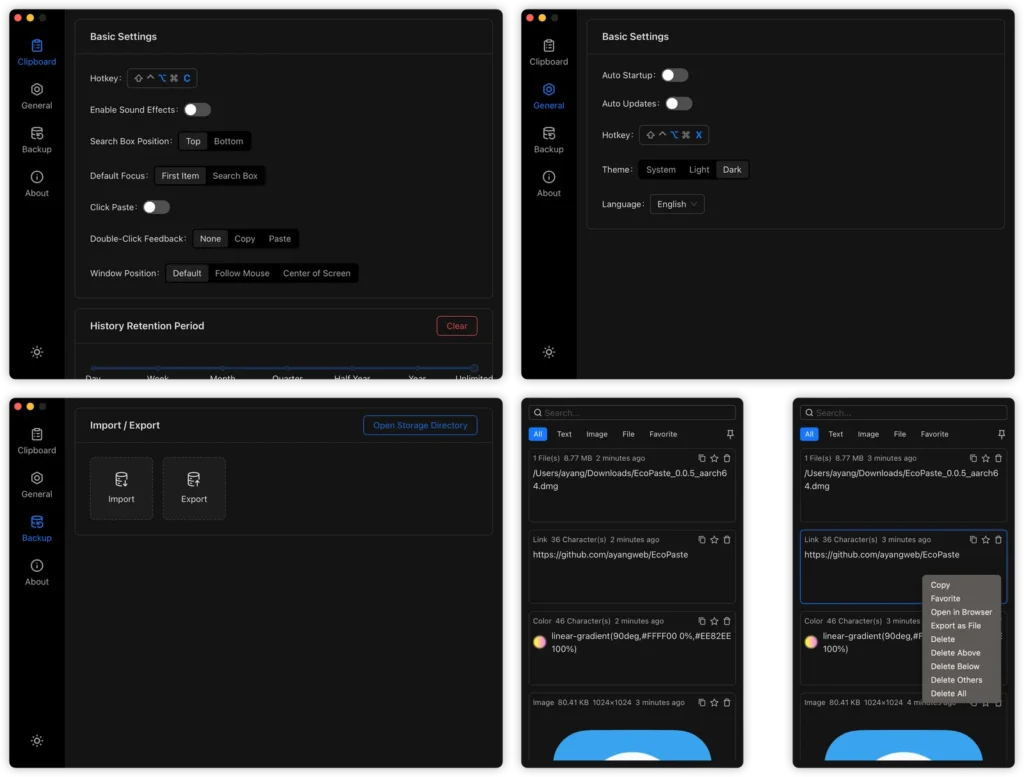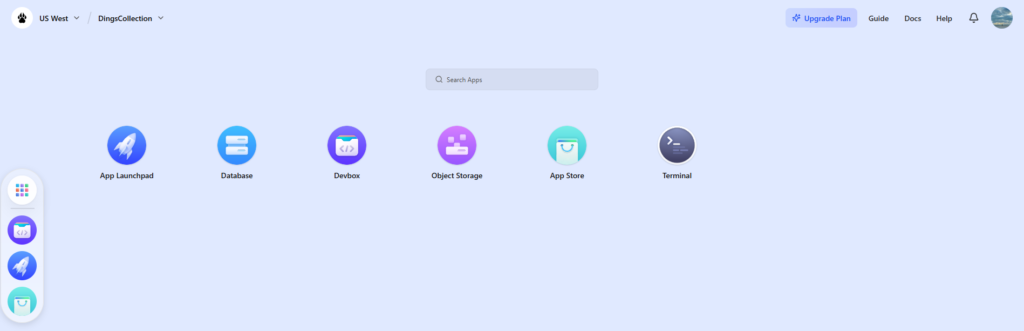- Ease of use: really! SyMenu is easy to learn but, at the same time, it gives you a deep complexity to explore if you want;
- Strong customization: you can organize all your applications in a hierarchical structure with custom names, descriptions, colorful folders, separators and labels;
- Large program suites: the Standard for Portable Software (SPS) allows to install, update and remove the programs available in the SyMenu suites automatically;
- Fully customizable menu: you can choose which built-in elements to add to your personal SyMenu;
Key Feature
- Search bar: (Windows like) it allows to quickly search amongst any SyItem configured on menu;
- Search bar wrapper for Windows: SyMenu exposes through its Search bar every program linked in the host PC Windows Start menu too;
- Extension Manager: it allows to temporarly replace the normal Windows extension associations with the SyMenu custom extension associations;
- Autoexec: it allows to launch a custom list of SyItems at SyMenu startup or closing;
- Execution modes: Run, RunAs, Open folder, Show Properties, Run as Admin, Configure item;
- Batch Import: it's really helpful to massive import of a new SyItem set;
- Plugin support: you can extend the SyMenu capabilities with one of its plugins or you can write something new by your own;
- Multilingual: up till now the languages supported are Chinese, Czech, Dutch, English, Finnish, French, German, Greek, Hungarian, Italian, Korean, Polish, Portuguese, Romanian, Spanish, Swedish, Turkish, and many more...;
- Free of charge: and finally you don't have to pay for it!