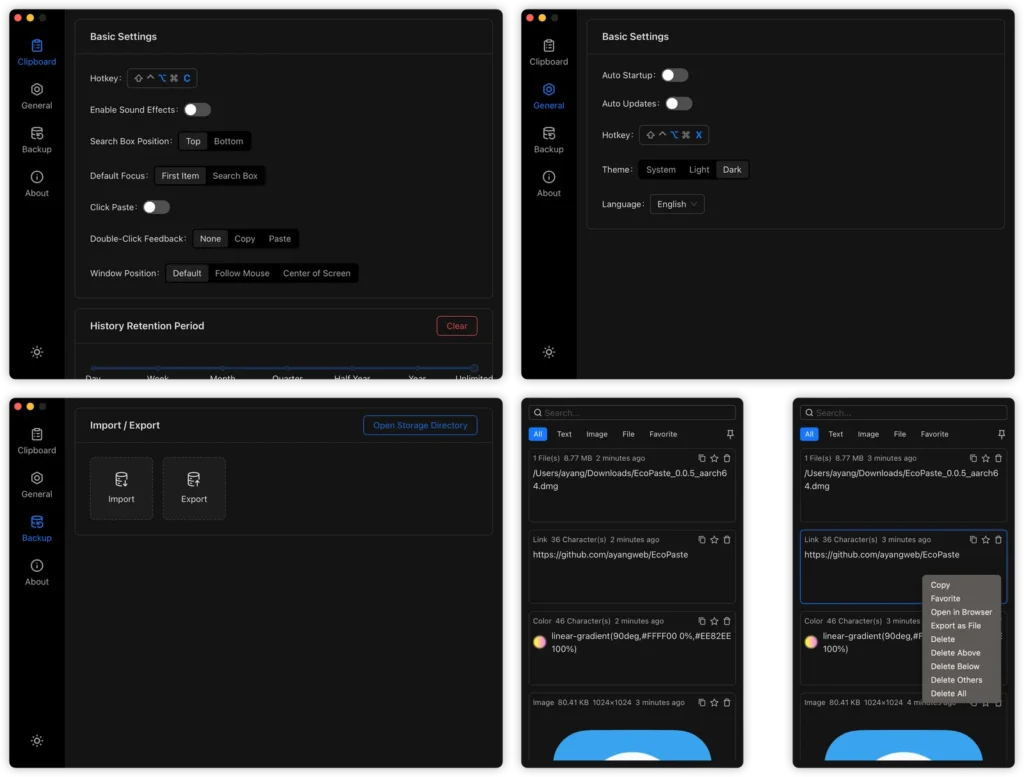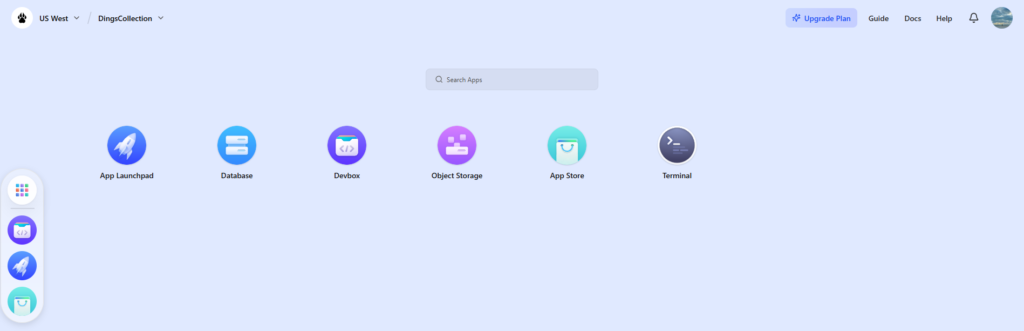Kando is a Windows enhancement and theming tool that brings together pie-style and marking menus to let you navigate your PC with lightning speed—using mouse gestures, touch, pen, or even a gamepad.
Key Highlights
-
Fitts’s-Law-Optimized Pie Menus
Menu items sit in evenly spaced “slices” around a central trigger point. Rather than hunting through a long list, you simply flick your cursor or finger toward the slice you want—cuts average pointer distance in half. -
Marking-Style Gestures
Draw a quick shape from the center to trigger sub-menus or complex macros. Once you’ve learned your marks, you can execute multi-level commands “eyes-free” in under 200 ms. -
Totally Customizable Actions
Define slices to launch apps, open URLs, paste snippets, send hotkey sequences or run full macros. You choose the layout, icons and themes to match your workflow and aesthetic.
Use Case 1: Instant Workspace Switching
A developer often hops between VS Code, PowerShell, Outlook and Chrome. With Kando:
-
Create a “Work” pie menu with those four apps.
-
Hit your hotkey and flick to VS Code to start coding, flick to Chrome for docs, or flick to Outlook for email—all in under half a second, no Alt+Tab juggling required.
Use Case 2: One-Click Presentation Setup
Before a client demo you need to open PowerPoint, start screen recording, mute system audio and lock the cursor. With Kando:
-
Build a “Presentation Mode” gesture that sequences “Open PowerPoint → Launch OBS → Mute Audio → Lock Cursor.”
-
At demo time, draw the gesture once and watch Kando execute every step automatically—so you can focus on your talk, not on clicking around.
Ready to supercharge your Windows UI and work speed? Download Kando today at https://kando.menu/intro/.