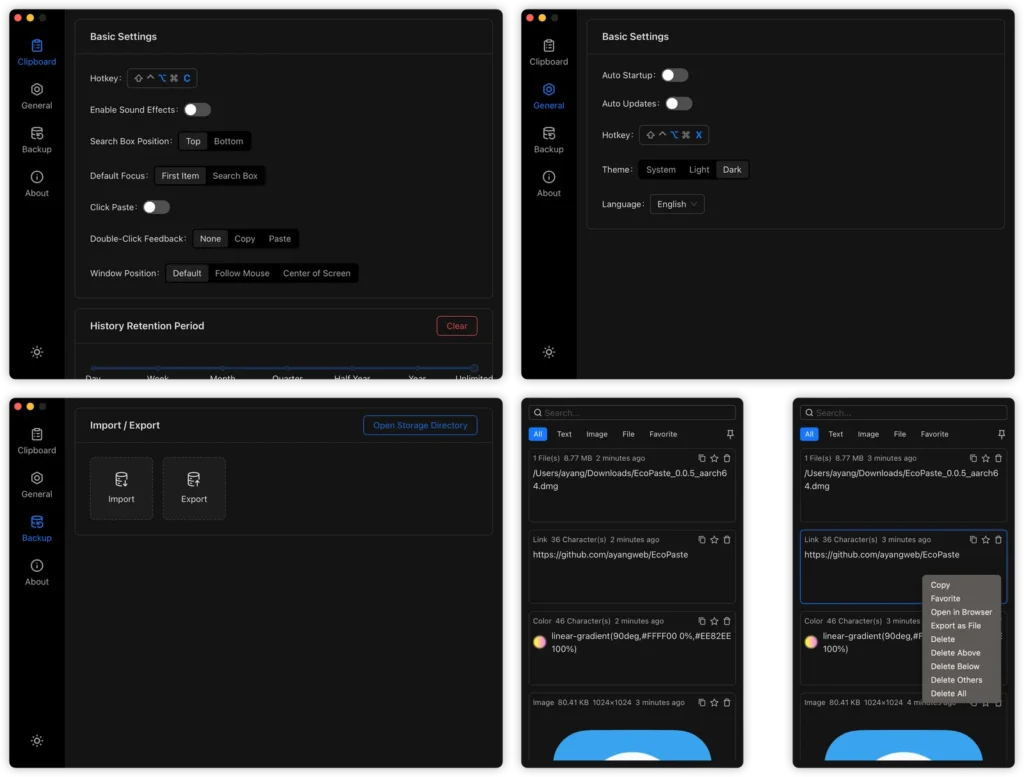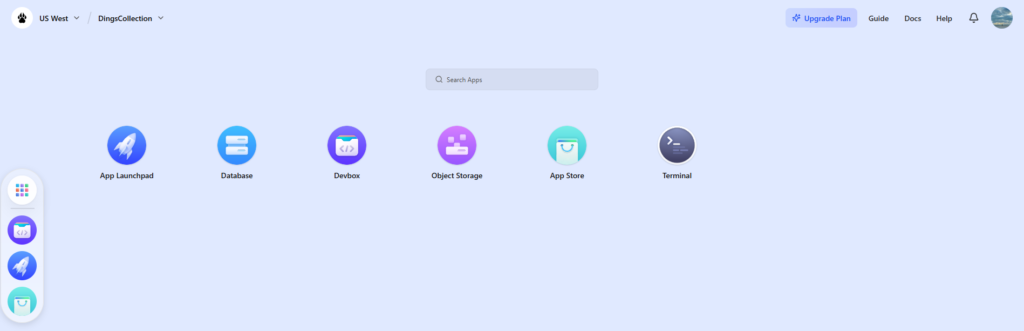Unlocking the Power of File Management: Introducing Files for Windows
Are you tired of using the same old, cumbersome file manager that comes pre-installed with your Windows operating system? Meet Files, the innovative file manager designed to elevate your digital organization experience on Windows. Whether you're a casual user managing personal files or a professional dealing with extensive datasets, Files is crafted for everyone who wants to streamline their file management process.
What Does Files Do?
Files is not just another alternative to the default Windows File Explorer. It is a feature-rich, modern application that offers a seamless experience and enhances productivity. Leveraging the principles of Fluent Design, Files brings a refreshing, user-friendly interface that makes file navigation intuitive and visually appealing. It is built for anyone who seeks an enhanced file management solution, from students managing academic papers to business professionals organizing large volumes of documents.
Key Features You’ll Love
-
Modern Interface: Files embraces the Fluent Design system from Microsoft, providing an elegant and functional aesthetic. Its clean interface allows for easy navigation and swift access to your files.
-
Tab Management: Say goodbye to cluttered windows! With a tabbed browsing feature, you can manage multiple files and folders simultaneously—just like your favorite web browsers.
-
Customization: Tailor your file management experience with a variety of themes and layouts. Whether you prefer a more traditional view or a modern grid, Files accommodates your personal preferences.
-
UWP Compatibility: Built on the Universal Windows Platform (UWP), Files ensures broad compatibility with all Windows 10 systems, providing a reliable and seamless performance.
-
Advanced Search Options: Finding specific documents has never been easier. Files integrates advanced filtering and search capabilities, enabling you to locate your files quickly without the hassle.
Real-Life Use Cases
Imagine this: You're working on a group project with multiple files, documents, and images spread across various folders. With Files, you can easily open multiple tabs for quick access to all your project materials. You might customize the layout to showcase images in a grid, switch tabs effortlessly, and employ the robust search function to find that one PDF you need in seconds. This not only saves time but also reduces the frustration that comes with file management.
Conclusion
In today's digital age, effective file management is crucial for productivity and organization. With its modern design, versatile features, and user-friendly interface, Files transforms the way you interact with your documents and media on Windows.
Ready to enhance your file management experience? Visit Files for more information, and see firsthand how this cutting-edge tool can make navigating your digital workspace simpler, more effective, and a little more enjoyable!