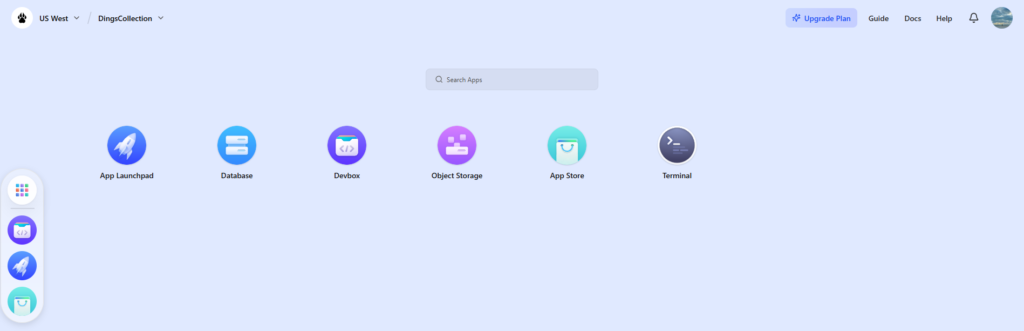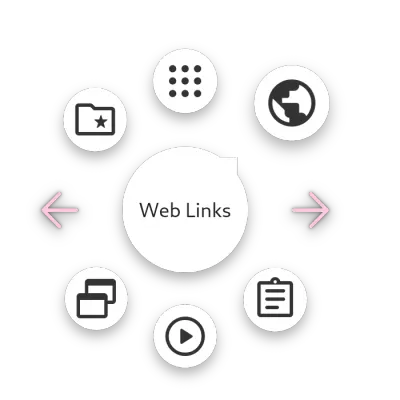Cross-Platform Clipboard Management Tool for Windows MacOS and Linux
Introduction
In today’s multi-device environment, cross-platform clipboard management tools have become essential for boosting productivity. EcoPaste is an open-source tool designed to meet this need, providing seamless clipboard management and sharing across Windows, MacOS, and Linux systems.
In this blog, we’ll dive into EcoPaste’s features, benefits, and practical applications, helping you understand how to use EcoPaste to enhance your workflow.
Feature Overview
1. Cross-Platform Compatibility
- EcoPaste: is compatible with Windows, MacOS, and Linux, allowing users to synchronize clipboard content across different operating systems.
- Use Case: Ideal for users who work across multiple devices and need consistent access to their recent clipboard content, whether text, images, or files, saving time and effort.
2. Clipboard History Management
- EcoPaste provides comprehensive clipboard history management, allowing users to review and restore recently copied content.
- Benefit: Eliminates redundant copying tasks, especially helpful when handling multiple projects simultaneously by providing quick access to previously copied items.
- How To: Users can access the clipboard history using shortcut keys and switch between various saved items with ease.
3. Custom Tags and Grouping
- Users can categorize different clipboard items with custom tags or groupings, making it easy to locate needed content quickly.
- Use Case: Useful for managing a large amount of content, particularly for developers who might organize code snippets into groups for easy access.
4. Privacy and Security
- EcoPaste emphasizes user privacy with encryption, ensuring clipboard content is secure. Users can set passwords or select encryption options to protect sensitive information.
- Use Case: For users frequently handling sensitive information, EcoPaste offers an additional layer of security, such as when copying passwords or financial data.
5. Synchronization and Cloud Storage
- EcoPaste integrates with cloud services to sync clipboard content across multiple devices, ensuring the latest items are available on any device.
- Benefit : Solves content-sharing needs across devices, increasing flexibility in managing clipboard data.
- Supported Cloud Services: EcoPaste supports integration with multiple cloud storage options, like Google Drive and Dropbox.
6. Built-in OCR (Optical Character Recognition)
- EcoPaste includes an OCR feature that supports both text and QR code recognition. With the right-click menu, users can quickly copy recognized OCR content directly to their clipboard.
- Offline Recognition: This feature works offline, providing greater privacy and convenience.
- Use Case: Perfect for users who frequently need to extract text from images, documents, or QR codes without relying on external tools.
User Experience
EcoPaste has an intuitive interface with well-organized functions, making it accessible to beginners and efficient for experienced users. Its convenient shortcuts and clear history management significantly reduce repetitive tasks. Particularly for users switching between multiple devices and platforms, EcoPaste provides a consistent experience.
Ideal Users
Developers: EcoPaste allows developers to efficiently manage code snippets and streamline workflows, avoiding the need to repeatedly write similar code.
Content Creators: Writers can use EcoPaste to manage inspiration snippets, reference content, and multimedia resources.
General Users: For daily users, EcoPaste simplifies managing text, images, and files, enhancing productivity in both personal and professional tasks.
Conclusion and Recommendation
EcoPaste is a versatile and user-friendly open-source clipboard manager, perfect for those seeking seamless content sharing across multiple devices and platforms. Whether you’re a developer, a content creator, or a general user, EcoPaste can significantly improve your productivity and save time. If you’re in need of a cross-platform clipboard management tool, give EcoPaste a try.
Download EcoPaste and start boosting your productivity today: EcoPaste GitHub