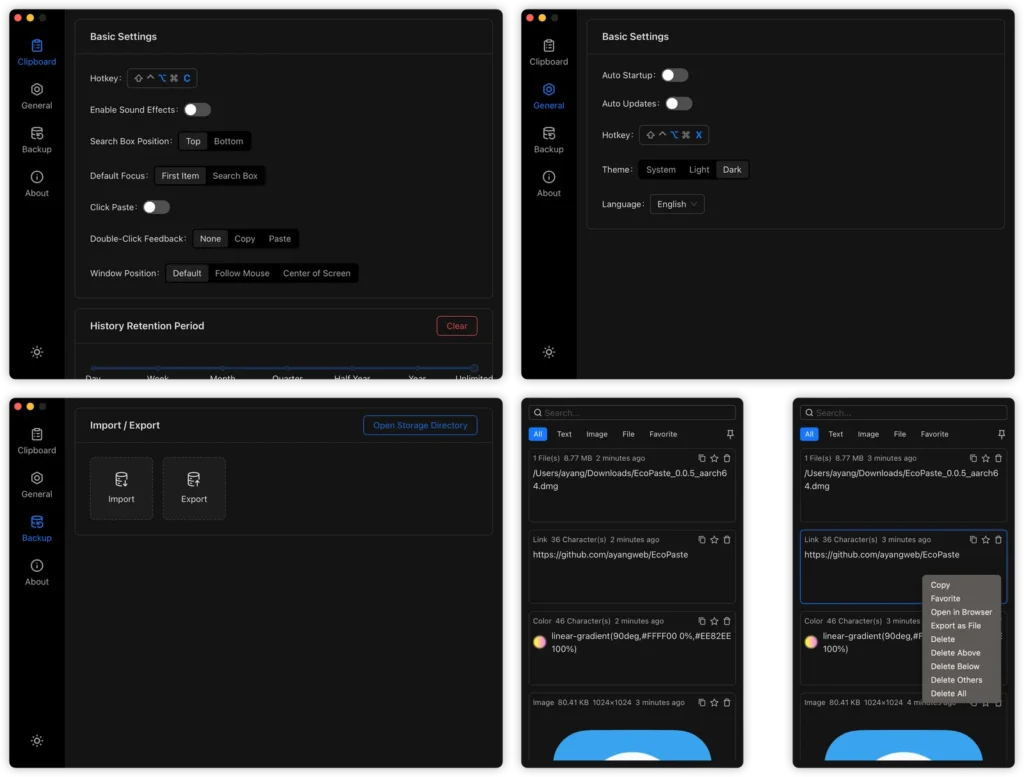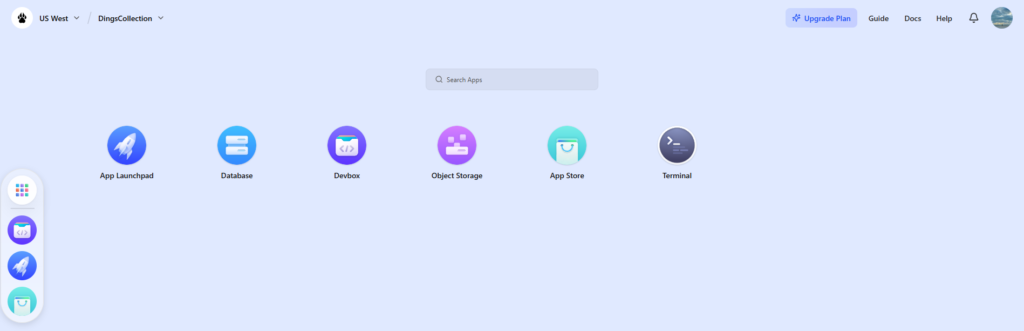Discovering the Magic of dupeGuru: Your Go-To Tool for Finding Duplicate Files
In today's digital world, we accumulate countless files on our devices, and with that can come an unwieldy amount of duplicates. Whether you're a photographer with thousands of images, a music lover organizing your songs, or a professional managing documents across multiple systems, dealing with duplicate files can be a real headache. Thankfully, dupeGuru is here to save the day!
What is dupeGuru?
dupeGuru is a powerful, cross-platform GUI application designed to help users identify and remove duplicate files from their systems, regardless of whether you’re using Linux, OS X, or Windows. Written primarily in Python 3, this innovative tool is unique in its architecture, leveraging multiple graphical user interface (GUI) frameworks. It caters to a wide audience, making it suitable for casual users looking to declutter their home computer as well as for professionals needing to streamline their digital workflow.
Key Features and Value Propositions
-
Cross-Platform Compatibility: One of dupeGuru's standout characteristics is its ability to run seamlessly across multiple operating systems. Whether you prefer Linux, OS X, or Windows, you can enjoy a consistent and user-friendly experience.
-
Multiple GUI Toolkits: Unlike many applications, dupeGuru uses different UI toolkits tailored to each operating system. On OS X, the interface is crafted using Objective-C and Cocoa, while on Linux and Windows, it uses the flexible and appealing Qt5 library, ensuring a smooth experience no matter what platform you’re on.
-
Intelligent Duplicate Detection: dupeGuru employs advanced algorithms that can intelligently detect duplicate files based on various criteria. This means that it’s not just about matching file names; it can consider file content, metadata, or even partial matches, making it highly effective for a broad range of file types including images, music, and documents.
-
Easy to Use: The intuitive graphical user interface allows users to navigate easily through the process of finding and managing duplicates. Even if you’re not tech-savvy, you’ll find that dupeGuru guides you through every step of the way.
A User Case in Action
Imagine you're a freelance photographer with a massive collection of images. Over time, you’ve inadvertently created duplicates while editing or transferring files. With dupeGuru, you can quickly scan your photo library to identify these duplicates. Simply choose your target directory, initiate the scan, and in a matter of moments, dupeGuru will provide you with a detailed list of duplicate files. You can then choose to delete the unnecessary copies or move them to an archive—saving you time and precious storage space!
Conclusion
If you’re tired of wading through a sea of duplicate files and are looking for a solution that saves you time and declutters your digital life, look no further than dupeGuru. This versatile tool not only helps you spot those pesky duplicates but also does so in an efficient and user-friendly way.
To learn more about dupeGuru and start your journey towards a more organized digital life, visit their official website here. You’ll be amazed at how simple it is to reclaim control of your files!